In this article:
The use of software greatly facilitates the design of models, cutting furniture sheets and manufacturing parts in the production of furniture.
Moreover, the creation of furniture with the help of special programs speeds up the process of preparing a set of estimate, accounting and graphic documentation by more than 10 times (compared to manual labor).
Today, cutting accuracy is available without the use of CNC machines, it is enough to get a personal computer and master one of the special programs. Which one? We offer an overview of the six most popular programs, demo versions of which can be found freely available on the Internet.
The program "Volumenik - a furniture company"
When you first get acquainted with the program, it immediately becomes clear that the program is very modern and advanced. Works on Windows, MacOS and Linux.

Getting started with the VOLUME program
The main components of the program:
1. Graphic editor
The program is easy to design any furniture. It is enough to drag the elements from the right panel to the working area. As you can see from the video below, you can also manually move the cabinets using the shift function. After working for 15-20 minutes, you understand that everything is very convenient and thought out.
When you first get acquainted with the program, use the top view, it is easier to navigate. Also an interesting feature: if you right-click while shifting, the cabinet rotates 45 degrees with each click.
What furniture is already presented in the program: these are kitchens in solid wood, in plastic, in frame profiles, interesting curved facades, a whole range of different cabinets - compartments, hinged, orthopedic bases, there are various panels from which furniture is also made. You can create any model of your own, or use ready-made models from those proposed by the developer.
As a result, the document is saved to the order database, but in addition, the program has a so-called CAD menu that expands the formats for saving and loading 3D models: IGES, STEP, STL, VRML.
2. Cutting sheet materials
After creating a furniture project, the details are given for cutting. There are several calculation modes, working with chipboard residues, setting the thickness of the cutting part, transverse or longitudinal cut.

Pros:
- ease of learning without any special skills;
- a complete database of materials and models, adding your own materials;
- cutting in the kit;
- good graphics;
- there are complex constructions for advanced users: creating contours, surfaces, subtracting and adding geometric bodies;
- formats of 3D models for adding to the program and output to a 3D printer or a CNC machine.
Minuses:
- the program is paid, but at a very affordable price, compared to analogues. At the time of writing the review, the price for a complete set is 10,900 rubles, for everything at once.
PRO100 - simple and clear
A program for designing furniture with the possibility of its virtual arrangement in a particular interior. The best option for working with a client. With its help, you can make a list of all the necessary materials and accessories, perform product detailing with subsequent export to cutting programs, get projections with dimensions and the ability to print in any convenient angle. It is possible to work with complex parts: radius, asymmetric, with oblique cuts.
Pros:
- an intuitive interface with which you can understand the operation of the program even without special training;
- excellent 3D visualization is indispensable for both the designer and the sales manager, whose task is to convince the client here and now that the furniture he has chosen will fit perfectly into the interior of his apartment (Fig. 1);
- a lot of auxiliary tools with which you can quickly build an interior according to the given parameters and place new furniture in it;
- the ability to use both ready-made modules (the program already contains standard samples of modules used in the production of cabinet furniture, windows, doors, etc.), and build your own non-standard interior details and save them to library catalogs (Fig. 2 );
- high image quality, as close as possible to a photograph, includes the ability to adjust the intensity of lighting, the transparency of materials, the presence of shadows and reflections;
- there is a function for calculating the estimated cost of future furniture, for adequate operation of which it is enough to correctly configure the program, having previously entered the prices for fittings, materials and consumables (Fig. 3).



Minuses:
- does not have a set of "snaps" (markers that mark the desired points - the center of the object, the intersection of lines, etc.), with which you can more accurately position the part;
- there is no functionality for applying edges;
- there is no way to create an additive map - drawings with fastener schemes or drilling holes in each part;
- PRO-100 program is paid, in the public domain you can find only a demo version with limited functionality;
- Although PRO-100 bills itself as a furniture design software, it is more suited to client work.
Bazis Furniture Maker
This program is considered the leader in furniture software.
"Basis-Furniture Maker" - the main module for the virtual creation of cabinet furniture models of any complexity at a professional level. With it, you can draw up a complete set of drawings, a cutting map, get specific recommendations for installing fasteners, up to instructions for panel edging. In addition to it, the complex included six more modules, selected for various types of furniture business.
The names speak for themselves.
Program modules
"Basis-Cabinet" - a module for parametric design - changes in geometric relationships and various structural schemes of cabinet furniture. With it, you can get a full-fledged cabinet projection in 5-10 minutes (Fig. 4);

"Basis-CNC" - a specialized program for cutting and adding parts modeled in the main module on CNC and milling and welding centers for furniture manufacturing (Fig. 5);

«Basis-Cutting» - software for creating cutting maps according to all the necessary parameters: the area and dimensions of the workpieces, the number of cuts and their exact length, the yield of "useful" scraps, the amount of waste, etc. (Fig. 6);

"Basis-Estimate" - a convenient tool not only for calculating material costs per unit of output, but also for analyzing intellectual, labor and other costs that arise in the course of doing business. With the correct initial settings, the program performs subsequent calculations automatically, allows you to manually adjust documentation forms, export documents and calculation data to 1C:Enterprise (Fig. 7);

"Basis-Salon" - a program for working with customers directly in the furniture store. Thanks to simple functionality, the seller will quickly create and present to the client a photorealistic image of the future product, calculate the cost, transfer information about the new order to production (or a command to ship the finished product from the warehouse) (Fig. 8);

"Basis Warehouse" - a program for accounting for material assets, which supplements accounting programs, but provides more detailed information about income and expenditure, internal movement, balances and types of materials, etc. (Fig. 9).

Advantages of Basis-Furniture Maker
- an excellent graphic editor with which you can get professional drawings and diagrams for cutting, manufacturing parts and assembling (Fig. 10);
- the ability to create your own libraries;
- the function of automatic binding of the marker is implemented;
- it is possible to use certain fragments of frequently repeated elements to create furniture complexes; - additive maps are displayed automatically, there is manual editing;
- convenient arrangement of fasteners with the ability to create analog circuits (Fig. 11);
- modules can work both autonomously and in combination. With their help, you can optimize working time as much as possible and automate production at every stage - from order acceptance to the issuance of finished products.


Minuses:
- the most global disadvantage is the high price of software;
- insufficiently good visualization - loses in comparison with the PRO100 functionality;
- difficulty in learning.
For example, to make a cabinet, you need to start work with a virtual visualization of the project in Basis-Cabinet, then export it to Basis-Mebelshchik in order to work out complex elements. After that, calculate the cost in Basis-Estimate, create cutting and additive maps in Basis-Cutting, display the rest of the material in Basis-Sklad ...
In a word, it is quite difficult to figure it out without preliminary preparation or a course of study.
WOODY furniture design software
A great option for beginner designers and furniture makers who plan to make furniture professionally with a minimum set of equipment.
Pros:
- maximum ease of use, intuitive interface;
- automated preparation of specifications with the dimensions of parts (overall and saw);
- it is possible to calculate the consumption of materials in quantitative and cost terms (Fig. 12);
- a fully automated process of drawing up a cutting drawing, which will allow you to make furniture without errors, with the highest quality;
- a good database of materials, accessories, fasteners, libraries of ready-made models (which, if necessary, can be easily changed to fit your needs)
- there is a 3D design function;
- the ability to output each part with a marking scheme for fasteners and a comprehensive assembly drawing.

Flaws:
The main disadvantage of such a simple and convenient program in all respects is very significant - it is deprived of technical support, because the developers (InteAr LDT) refused to develop the software. WOODY has neither updates nor new versions, the software is gradually becoming obsolete and is no longer compatible with many operating systems.
Astra - furniture designer
A program specially designed for small and medium businesses. With its help, you can design furniture complexes or individual parts, save the created projects in a special library, and virtually place furniture in a 3D interior. In fact, this is an analogue of the PRO100 program: cheaper software with improved cutting and filler functions, but with much fewer design options.
Consists of several separate modules:
- "Astra-Cutting" - for drawing up cutting drawings and additive maps;
- "Astra-Konstruktor" - for object visualization;
- "Astra S-Nesting" - for the manufacture of complex radius parts and cutting non-standard arbitrary shapes (Fig. 13).

Pros:
- selection of options for the most economical cutting to minimize waste;
- automatic placement of fasteners with the possibility of manual adjustment;
- the ability to apply an edge (in versions 2.0 and higher) - automatic generation of a set of drawings (part diagrams and axonometric view of the product), technical documentation for each part, which includes: order specification, statement of the availability of necessary materials, specification for pasting the edges of parts, calculation of work performed and used materials, labels for marking;
- detail cutting maps can be drawn up separately or displayed on one sheet;
- it is possible to automatically check the correctness of cutting and joining parts (Fig. 14);
- you can calculate the estimated cost of the product, taking into account the consumption of basic materials;
- free demo versions of modules are a completely working option, which differ from paid software only in the impossibility of transferring data between modules (for example, from Astra-Konstruktor to Astra-Cutting).

Flaws:
- accessories are not taken into account in cost calculations;
- not all video cards support versions of OpenGL - libraries for the Astra-Constructor program, as a result of which expensive software may simply not start or “slow down” during operation;
- a rather “modest” library of ready-made options, compared to the analog RPO100;
- the initial preparation is quite complicated - without filling in and entering detailed information, the program will not work.
KitchenDraw
A specialized program for modeling and designing kitchen furniture, as well as bathrooms. Allows you to create complex professional projects for non-standard layouts, "drawing" the interior from scratch to the smallest detail. And a typical kitchen in it can be designed in a few minutes, using the extensive catalogs of libraries, adjusting the size and geometry of the furniture.
Pros:
- Today KitchenDraw provides the best 3D visualization and the most colorful pseudo-photos of any design software available.
- automatic preparation of a graphic drawing of furniture (Fig. 15);
- automatic calculation of the project cost (Fig. 16);
- fast modeling of a three-dimensional scene (including the selection of tile colors, the creation of highlights and illumination of zones), thanks to a large library of ready-made three-dimensional models;
- it is possible to export finished drawings to other programs with detailed cutting.


Flaws:
- feature of the program: hourly payment. That is, there is no specific cost for the software, you need to pay for the use exactly as much as the time the program has been working (an hour of work in the program costs about € 3, but with active use the price decreases);
- there are no cutting charts, additives, the ability to accurately calculate the cost and other details necessary for accounting and directly for the manufacture of furniture, but this problem is solved using a bundle with other programs.

Furniture design is not just a visualization of the picture of the future environment, it is a complex project development, on the exact study of which all the functionality of the interior depends. The furniture design project, created by the hands of a professional, will be based on the preferences of the client, his lifestyle. The designer has several tasks: to correctly select materials that combine texture, style and color, think through all communications, while taking into account all the wishes of the customer.
What is a furniture design project?
Author's furniture design is distinguished by an individual approach and originality. A detailed study will allow you to plan in advance the smallest details of the interior, work out lighting issues, take into account the location of sockets and switches, air vents.
A 3D visualization specialist will be able to create a general plan of a future room or kitchen. Most often, the PRO100 program is used for this in salons. Designing furniture with its help allows you to quickly create a project template and view it in all planes separately and in perspective. You can model a project in this program yourself, but you need to understand that often beginners in the field of design make a number of mistakes, so it’s better to trust a professional in this matter.

At the order stage, in addition to visualization, the package of documents included in the project will contain: a drawing (assembly diagram) of future furniture, indicating the dimensions of all cabinet products included in the kit; floor plan; product specification, including the name of all materials, colors and fittings.
What to do first: repair or project?
After making the decision to renovate a room or kitchen, many begin to search the Internet for pictures with projects in order to find the “same” furniture design of their dreams. After repeated attempts to decide on the model, color and other characteristics of the future furniture, some begin to repair immediately.
What is wrong here? Such a rash decision during the development of the project can lead to problems that will have to be solved either by a compromise, agreeing to unplanned furniture sizes, or through reworking the repair. This often happens when they start designing cabinet furniture in the kitchen without planning the location of outlets and plumbing. It is often necessary to redo the finished suspended ceiling, because in fact it turns out that the location of the hood leads to a distortion of the entire project externally, or it is simply inconvenient due to the proximity of other elements of household appliances to the hob.

Even if you clearly understand where everything will be located, without sockets “by eye” it often turns out to be erroneous, as a result, you have to transfer electrical points.
When developing a project in rooms, sockets are also often forgotten, and then they have to be covered with furniture. In addition, lighting in furniture is often used today, and this is a smart decision, however, it is not always possible to realize ideas with a finished repair. Therefore, the correct repair in the apartment should begin with the development of the project.
The main ones are determined by the style of the room
It often happens that the design of the room during the repair is chosen in one style, and when choosing a headset, when furniture is being designed, I like samples of a completely different plan. Therefore, it is very important to first decide what style decision the furniture will be in, and choose materials for walls, floors, and think over the design of the ceiling.
Modern furniture materials are simply full of a variety of textures, styles and shades. Furniture in a classic style requires appropriate solutions in the design of the room.

The modern loft style will also not fit into a standard renovation; special finishing materials will be needed here.
Patchwork is also popular today, where it is most relevant to use tiles that match the style.

The latest materials: Spanish high gloss Alvic, Italian Cleaf, wood-style plastics, wooden facades - they are able to create a special interior.
Main design stages: furniture layout
Often, customers come with a picture from the Internet and ask the designer to design similar furniture to their size. Here it is worth understanding that there are no two identical projects, and this is especially true for modern furniture trends. In any case, given the dimensions of the room, something will have to be changed.
Therefore, the design of furniture at the next stage after determining the style will consist in the arrangement of body elements. Here, the most important task for the designer will be the development of functional areas.

In the bedroom, the most important thing is the bed. In the children's room - working and play areas. In the guest room, the most important thing is the competent design of upholstered furniture, which should be given special attention. And in the kitchen... Everything is important in the kitchen! From the working triangle to the opening angle of each door (which we will discuss below).
The main stages of design: the location of communications
Only after the visualization of the future furniture has been created, the placement of sockets, switches, ventilation and other outlets for communications begins. Of course, we are talking about cases where furniture design occurs in the correct sequence.
To avoid all sorts of laying wires and cables along the walls, the use of extension cords, you need to immediately plan all the lighting and connection of all appliances, taking into account such as a mobile phone. In today's technologically advanced society, there are never too many outlets. Ideally, if each device or group of devices has its own. Lighting elements must also be planned during the design phase.
In the kitchen, it is important to understand what plumbing will be used, namely: will a dishwasher be installed (it is better to install it right away, because today more than 90% of the developed population of the earth use this blessing of civilization), is it planned to install a water filter, where the microwave will be connected, and also all built-in appliances and small household appliances. Here it is worth saying right away that using sockets on an apron near a gas stove is a bad option in terms of their frequent pollution.
The main stages of design: the interior space of furniture
External of course is important, especially from an aesthetic point of view. But it is worth paying attention to the interior arrangement.

In the lower zone of any furniture, whether it be cabinets or a kitchen set, it is most convenient to place drawers. They can be made internal (behind the main facades) or external - it all depends on personal choice. It is more convenient to make them with external facades for faster access to the contents, but in terms of aesthetics, customers often ask to hide the drawers.
In wardrobes, it is worth considering the upper space. Here, the best option is retractable mesh shelves or a pantograph for hangers. It is important to think over the depth in the cabinets, because you can hang clothes in a longitudinal row only with a width of 60 cm.
In the kitchen set, lifts in the upper cabinets and drawers in the lower ones are recognized as more convenient. The use of high cargo, carousels in pencil cases with built-in appliances will greatly simplify the activities of the hostess in the kitchen.
In beds and sofas, it is best to provide niches for linen in order to be able to hide additional sets of bedding, blankets and bedspreads, so that later you do not have to look for a place for them in the closet.
The main stages of design: calculation of the necessary materials
After the style of future furniture is chosen, the interior space is determined, you need to decide on the materials. As a rule, this is the first question that interests the customer, but in fact, furniture in the same style can be made from materials of different price categories.

So, in order to save money, budget plastic can be replaced with facades made of even cheaper laminated chipboard. Instead of natural wood, you can use veneer, framed MDF or the latest Italian patented Cleaf, which imitates natural materials as much as possible. In addition to the high-gloss Spanish Alvik facades, you can choose the identical Turkish AGT board material. Glass can be replaced with acrylic facades.
Frames are the reliability of the entire structure, so the creation of furniture from reliable materials will guarantee its durability. Recognized leaders and reliable suppliers of laminate for furniture are Egger, Kronopol (and its concerns).
The main stages of design: the choice of fittings
The item of expenses for fittings is the second in terms of the share of funds in the price of the entire furniture set after facades. The use of reliable elements of opening and extension will allow the furniture to serve for a long time and make life comfortable.
Leading hinges are recommended for MDF facades with any front coating, since this material is relatively heavy, and constant knocking on the frames can lead to loosening of the body element, skewed hinges and rapid wear of furniture.
The opening method also determines the design. Making furniture with pull-out systems will be preferable to using simple rails, as the former are able to withstand more weight.

And although this statement is mainly true for kitchen furniture, according to the latest trends, wide drawers are often provided in living rooms, for which it is more expedient to install a sliding system, rather than rails.

Features of designing kitchen furniture
The main thing you should pay attention to when creating a kitchen project is the competent location of the working area. Sink, hob, extractor hood, refrigerator, appliances - the design of kitchen furniture should provide for their most comfortable location. At the same time, you need to maintain a comfortable work surface and leave enough space for storing household utensils.
In fact, taking all this into account is not an easy task, but for a professional designer this problem is solvable, since the answer to many questions is empirically found.

When creating a sketch of a future kitchen, it is better to stick to this plan:
- Mark the location of the door, window, partitions and niches, if any;
- Make a list of household appliances that need to be built in or provide a location (refrigerator, sink, dishwasher, hob, built-in or freestanding microwave oven, oven, freezer, washing machine and other appliances);
- In order to correctly place everything, it is worth considering various options for planning the kitchen: straight, corner, island, U-shaped.
- Work out all the points described for all cabinet furniture.
- Consider lighting, since one lamp in the center at any angle creates a shadow on the work surface from the silhouette of a person, which creates inconvenience, so it is better to provide a suspended plasterboard structure or a stretch ceiling with spotlights or LED strip lighting at the design stage.
The desire to independently develop furniture design on a computer arises for many reasons. The professional does this to prepare the drawing for production. Amateur - to choose the interior for the house. Whatever your motivation, there is always a program that meets your needs.
Furniture design programs fall into the following categories:
- Two-dimensional and three-dimensional. The former draw only flat diagrams, drawings, the latter show the object in the form of a three-dimensional model.
- General and profile. Some applications, like 3D Studio MAX, are suitable for creating almost any 3D model, including but not limited to furniture. Such programs are a topic for a separate article.
- For work with cabinet and upholstered furniture. The former are presented much more widely, but in this material we will give an example of the latter.
Design programs are used for different purposes:
- To obtain drawings according to which a set or piece of furniture will be made.
- For preliminary visualization of furniture in the interior;
- To generate tasks for CNC machines.
Some applications and services solve all this at the same time.
Desktop Applications
The programs presented in this part of the review are paid. Unfortunately, non-commercial applications of this level simply do not exist, but some of them have demo versions that allow you to solve individual tasks.
All programs, except for one (SolidWorks), are designed to design cabinet furniture - cabinets, tables, shelving, and more. The design of upholstered furniture - sofas, armchairs, banquettes, etc., is most often developed in general-purpose 3D editors.
Bazis Furniture Maker
Bazis-Mebelshchik is a professional service, part of the large-scale Russian system Basis. The latter uses modules for calculating estimates, working with cutting, packaging. A narrow version of the program - Basis-Shkaf - has been developed for the design of cabinet products. The main program designs furniture sets of any complexity. Designed products comply with ESKD and other norms and standards.
The application creates high-quality drawings, realistic three-dimensional models. This is one of the most iconic instruments on the market.
Bazis-Mebelshchik is a program aimed at professionals. Its cheapest license costs from 50,000 rubles. There is also a free demo available that allows you to try out the main resources of the app, but with a limited saving feature.
Functions and features:
- import models from other popular modeling applications, including Dynaplan, 3d Studio Max;
- support for grooves of arbitrary section;
- automatic creation of assembly schemes;
- built-in library of fasteners;
- design of doors and sliding elements (for example, drawers);
- auto-generation of drawings based on a three-dimensional model;
- obtaining a photorealistic image of the subject;
- support for scripts (subroutines that simplify the creation of individual elements).
bCAD Furniture

Russian-language application that creates two-dimensional drawings, as well as three-dimensional models of furniture. bCAD Furniture is inferior in functionality to the Bazis-Mebelshchik program, but it also costs less - 45,000 rubles. If you want to test the program before installation, use the demo version without print and save functions.
With the help of the service, various types of furniture are designed: cabinets, commercial fittings, bar counters, exhibition equipment.
The application interface is quite cumbersome, not intuitive. Before working with bCAD Furniture, it is recommended to watch video tutorials on the official website.
Functions and features:
- built-in libraries that simplify design;
- compatibility with AutoCAD, Autodesk, 3D Studio and other popular resources;
- photorealistic display of finished products;
- unlimited number of simultaneously open drawings;
- automation of a number of routine processes;
- data transfer to accounting and management systems;
- unlimited number of action rollbacks;
- parametric modeling of furniture.

The application is a multifunctional cabinet furniture editor that allows you to create interiors from scratch. At first, the program seems unfriendly due to the abundance of interface elements. But if you first study the instructions, you can quickly design even complex interior items. On average, one project takes no more than half an hour.
The application is paid, the price of the new version starts from 83 thousand rubles per license. A trial demo is being released. It is fully functional, but not able to save and print projects.
PRO100 is undemanding to computer power - it runs even on an old device.
Functions and features:
- creating pictures for assembly drawings;
- support for popular formats such as obj;
- powerful rendering (translation into a two-dimensional realistic picture);
- a large set of libraries with modules (interior elements, their components);
- setting access levels for employees;
- six project display modes.

Another Russian program for elementary furniture modeling. The advantage of the Astra constructor is the presence of not only a demo, but also a free version. It cannot print drawings or reports, but otherwise the possibilities are similar.
Astra occupies an intermediate position - it is not the most functional, but the available resources are enough to design almost any cabinet furniture. However, the program is not overly complicated. And the presence of a free version makes it ideal for amateur use.
Functions and features:
- rich library of products;
- edge trim;
- installation of fasteners;
- generation of control programs for the manufacture of furniture on CNC;
- creation of finished interior items from individual parts;
- preparation of drawings.

Unlike previous programs, which are mainly needed for the design of case products, this application is universal. With its help, not only furniture is designed, but also technical equipment, electrical and communication systems. But the most interesting thing is that it allows you to create upholstered furniture, as it works not only with wood, but also with fabric, stuffing, accessories.
Solidworks is the most feature rich application in this review. It is aimed at professionals - those who want to design furniture, and not just evaluate it in the interior.
The service is paid. You can test it online for free, however, without saving the result. The price depends on the needs, but on average it starts from 370 thousand rubles.
Functions and features:
- realistic visualization of the finished product;
- import models from other popular programs;
- engineering analysis of the product;
- preparation of documentation according to GOST;
- expansion of functionality due to additional modules, for example, SWOOD, which simplify furniture design;
- material-based design;
- calculation for bending;
- inclusion of moving elements;
- formation of drawings.
Online Services

The online application is often embedded on the websites of cabinet furniture stores. But you can also use it on the official website. There are software versions for creating cabinets, kitchens, there is a VR version for viewing the interior in virtual reality.
The service is Russian-speaking, it is easy to deal with it. No special knowledge is needed - the user only enters the dimensions, moves the doors, shelves.
The application is free for the user, but for a site owner who wants to embed it, it will cost from 1900 rubles per month.
Functions and features:
- setting dimensions, materials, filling cabinets, kitchen sets;
- work with the project in 2D and 3D;
- mobile app;
- VR support;
- personal settings when installing on the site.
pax3d

Non-standard service developed by IKEA. This is a complete cabinet builder. The program only works with parts that are produced by a Swedish corporation.
The Pax3d application with a Russian interface is free, understandable even for those who do not understand furniture. The user simply drags the finished elements into the three-dimensional interior of the room, arranges them together. You can then save or print the resulting cabinet.
Functions and features:
- a rich library of structural elements from IKEA;
- interior customization;
- choice of material;
- built-in hints;
- saving the project using the code on the site.
Prodboard

Prodboard is a simple designer of cabinets and kitchen sets. Not suitable for professionals, but will appeal to ordinary users who select a cabinet and try to figure out how it will look in the interior. The settings are only basic, it is impossible to flexibly change the geometry of cabinet furniture.
The application does not have a Russian interface, but it is completely free.
Functions and features:
- built-in library of standard structural elements;
- dimension editor;
- interior customization;
- saving, printing the result.
Calculation of the wardrobe

This online service takes a different approach than all the previous ones. Here you do not need to move or drag elements - just enter the numbers in the required fields. The program will draw a wardrobe and perform the required calculations.
Functions and features:
- drawing up drawings;
- calculation of the required area of the material;
- counting the number of holes for the drawing.
There are many applications for designing furniture for any purpose and need. If you want to make your own cabinet or table, use one of the online resources. For industrial use, it is better to purchase a professional downloadable application.
The production of custom-made furniture is currently the only way out for many when updating the interior of a home. A huge number of furniture models are presented in specialized stores, but it happens that non-standard dimensions of an apartment or individual preferences regarding design bring their own adjustments to the choice of interior items.
Drawing and project of furniture in a special program
Excellent assistants in the design of furniture are special programs that allow not only to create furniture design, but also prepare estimate documentation and drawings necessary for production.
All the steps that are needed for must be carried out either by a program for designing cabinet furniture or by a designer. But in any case, the design of cabinet furniture should be carried out in stages, otherwise mistakes may be made, which will cause a lot of problems.
This multifunctional approach reduces the time required for custom-made furniture to fall into the hands of its buyer.
 Program interface for cabinet furniture design
Program interface for cabinet furniture design Currently, you can find many similar programs on the Internet, for example, Woody or KitchenDraw, but when choosing a specific one, it will be useful to know their features. So, the most popular programs that allow the manufacture of cabinet furniture, and their features.
The first stage will be the so-called pre-stage stage, which should begin with measurements of your premises (for this it is better to call specialists). Before starting all measurements, the designer must find out the given location, the specific requirements for such a design, the dimensions and materials that can be used in the manufacture of cabinet furniture specifically for this particular room.
 This is where the design process of any furniture should begin.
This is where the design process of any furniture should begin.
Sometimes clients draw in their fantasies such furniture and arrangements that cannot be created in real conditions. The designer-constructor must, without prejudice to the wishes of the customer, offer what will be available for implementation.
 The original project of cabinet furniture for the kitchen
The original project of cabinet furniture for the kitchen The furniture designer will have to fix the overall dimensions of the room along with window and door openings. Additionally, you will need to measure the entire location of communications.
First of all, it will concern. The entire kitchen project will depend on how household appliances are located. So you need to take pictures.
Furniture design software
There are a large number of systems and programs for designing cabinet furniture that need to be paid attention to. One of them is T-FLEX Furniture, this program was created specifically to design cabinet furniture.

Cabinet furniture projects in this program are made three-dimensional, which will help you quickly cope with tasks of various levels of complexity. In this program, you can not only make the usual arrangement of furniture, but also carry out all the necessary operations in order to produce a product of the desired shape and design.
The system has a modular structure and is divided into several editions. Each of these editions is a separate type of software that can work not only as part of the complex, but also in standalone mode.

You should also pay attention to, which specializes in the development of furniture for the kitchen.
Pro100 Software
This software allows you to design a set of cabinet furniture, and with its help you can visually assess how this individual furniture will fit into the design of the room.
This function is very convenient for professional designers, because it can be used to eliminate all doubts of the customer.
It is also worth noting the possibility of drawing up a specification with all materials and fittings. In production, it will be useful to create not only assembly drawings, but also drawings of individual component parts.
 An example of developing a kitchen furniture project in the PRO 100 program
An example of developing a kitchen furniture project in the PRO 100 program The design of the created furniture can include curvilinear facades, which greatly expands the possibilities when working with clients.
Let's highlight the main advantages of this software:

Read also
Furniture design software
Disadvantages of this furniture production software:

Bazis Furniture Maker Program
Bazis-Mebelshchik is one of the modules of the software package, with the help of which custom-made cabinet furniture reaches its customers.
 The interface of the Basis- Furniture Maker program
The interface of the Basis- Furniture Maker program In short, this product has a rich set of functions with which you can get all the necessary drawings of the model being created, find out the exact mounting points, and also find out other little things. In addition to this module, the software package has six more components, with the help of which you can set up a whole factory for the creation of interior items.
Benefits of the program:

Program disadvantages:
- The cost of software will be beyond the reach of many organizations;
- Three-dimensional visualization of the program does not allow it to compete with similar products in terms of picture quality;
- It will take a lot of time to learn the basics of how the program works. This is exacerbated by the scarce availability of user-generated training videos online.
Consider the rest of the modules of this software product for the production of furniture.
Basis-Cabinet
Utility for designing furniture by changing structural schemes.  Using this module, you can simulate a cabinet with the desired parameters in a few minutes.
Using this module, you can simulate a cabinet with the desired parameters in a few minutes.
Basis-CNC
A module that is used to cut the details of cabinet furniture created in other modules of the software package.
Basis-cutting
Utility for cutting parts according to specified parameters. This module allows you to calculate the area and dimensions of the model, find out the presence of scraps that may still be useful and calculate the amount of unnecessary waste.
Basis-estimate
This component of the software package helps to calculate the cost of finished products, analyzes the costs of intellectual labor and production activities.
 Calculating the cost of a cabinet in the Basis-Estimate program
Calculating the cost of a cabinet in the Basis-Estimate program In addition, the utility takes into account other costs associated with the production of furniture. Having entered the necessary information into the settings, the utility automatically creates the accounting documents necessary for the activities of the manufacturer.
Basis-Salon
A utility that allows you to sell products. Using this module, the manager can easily present the client with a three-dimensional image of the selected interior item, orient it at a possible cost, as well as in terms of production time. The program automatically transfers information about the order to production or informs the staff about the availability of similar products in stock.
 An example of designing a room and kitchen in Basis-Salon
An example of designing a room and kitchen in Basis-Salon Basis Warehouse
This module helps to keep track of products. With its help, economic activity at the enterprise is carried out faster and easier, because all the necessary information about the receipt / consumption of materials, their balances and movement is displayed.
That is why the furniture design software is the perfect solution to choose the ideal solutions for your own "nest". To date, there are quite a lot of utilities that, without the help of specialists in the field of furniture design, allow you to create the required models.
Program interface for creating drawings and furniture design
The most important thing is to choose among the many offers the program that will be most understandable and will correspond to the wishes of the user.
Previously, in order to come up with one or another model of furniture for the home, one had to have many skills:
- Be able to draw drawings on a sheet of paper.
- Perfectly own geometry.
- Understand the scale and parameters of furniture.
- Take measurements manually using a tape measure.
- Use your imagination to imagine which colors are the cutest.
Modern times dictate new rules. Now to make a furniture project is quite simple:

In addition to the fact that furniture design software helps to facilitate the process of creating a wide variety of models of interior items, useful functions include:

All these factors indicate that it is a pleasure to use such programs. In addition, the number of software for the implementation of this mission on the Internet is quite large. Everyone will be able to choose what best suits their preferences.
Who needs these programs
Furniture modeling programs can serve many purposes. Most often, such utilities are used:

In general, software for designing and modeling furniture for home and office can be used by absolutely anyone who has access to the Internet.
What are the programs for furniture design?
Since the demand for the use of furniture design utilities is quite high, naturally, there are a lot of offers. You can pay attention to the following programs.
sketchup

SketchUP furniture design software interface
The program is quite simple and understandable, so everyone can easily use this utility.
Advantages
- Russified menu. This is an opportunity to use the utility, without knowledge of foreign languages;
- clear and easy functionality, thanks to which everyone, even an inexperienced Internet user, can for their home;
- a large number of ready-made tools in the utility library.
The video shows how to model furniture in SketchUp.
Flaws
- The images are reflected in the form of painted, not real pieces of furniture. This fact may somewhat worsen the perception of the final picture of the finished furniture.
PRO100
A very popular program among users. With its help, you can see not only individual interior items, but also a complete picture of the room in which it is planned to make repairs.
Advantages
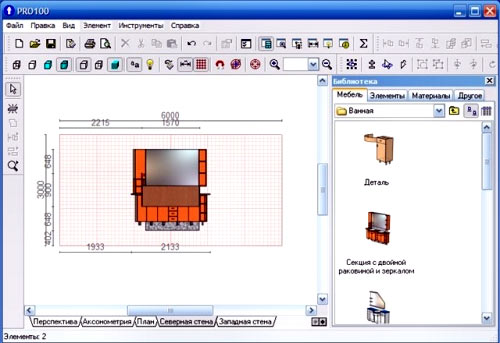
Flaws
- If the user wants to see the calculations of the amount of materials needed to implement the idea, it is necessary to purchase a paid platform for work. Although, this can hardly be called a disadvantage, because buying the full version opens up great opportunities.
KitchenDraw
Another program that is quite interesting in its functionality.
Advantages

Flaws
- KitchenDraw does not have a utility that can be downloaded to a computer and used freely. The program is paid, and payment is made not once, when buying a platform, but hourly. This is an inconvenience, since every time you need to have money on the balance sheet.
Each of the programs that allow you to design various pieces of furniture has its own advantages and disadvantages. Everyone who wants to use such utilities will be able to independently weigh the pros and cons of each of them.
In any case, such programs greatly facilitate the process of designing furniture and help you independently carry out this mission.

Kitchen project created in KitchenDraw
Designing your own furniture for a house or apartment is very interesting. The most important thing is that a person makes the interior space of the room more harmonious and comfortable when he pours a piece of his soul into the process of thinking about the textures and type of the headset. There are no restrictions for a modern person, all possibilities and facets are open. The most important thing is to choose a utility that will help you make the process of designing drawings for interior items as fun and easy as possible.